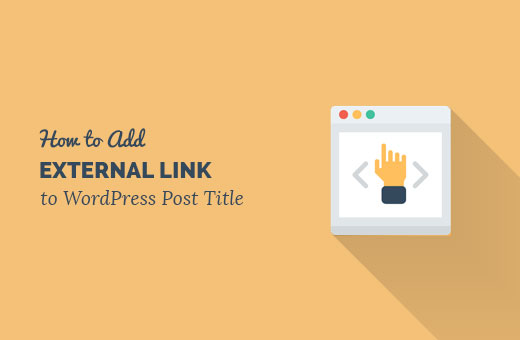宁波网站开发设计-添加外部链接
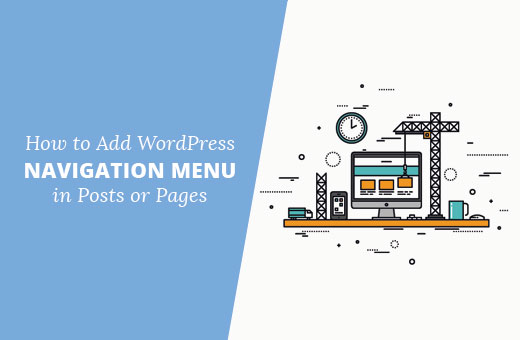
宁波网站开发建设-头部导航菜单
2018年10月30日企业网站开发设计-如何数据库备份
2018年11月3日宁波网站开发设计-添加外部链接
您想在WordPress中添加外部链接作为帖子标题吗?有时您可能只想与用户分享链接。您可能希望将帖子标题链接到其他网站,而不是将其发送到帖子。在本文中,我们将向您展示如何从WordPress中的帖子标题链接到外部链接。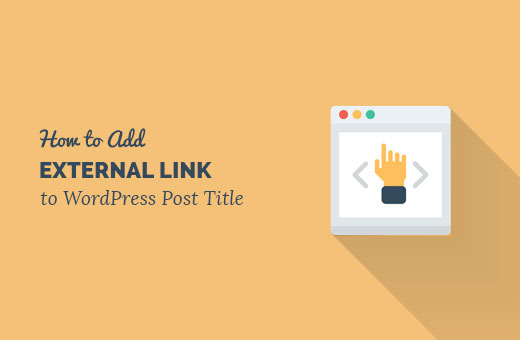
方法1:使用插件将帖子标题链接到WordPress中的外部链接
这种方法更容易,建议初学者使用。 您需要做的第一件事是安装并激活Page Links To插件。有关更多详细信息,请参阅有关如何安装WordPress插件的分步指南。 激活后,只需创建一个新帖子或编辑现有帖子。您会注意到帖子编辑器下面的新“页面链接到”元框。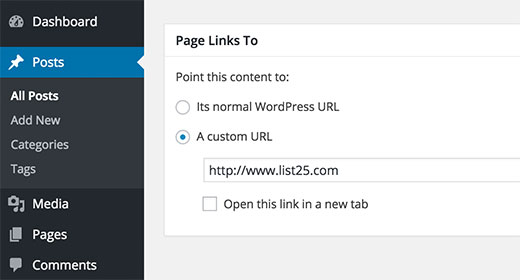 单击“自定义URL”以添加要添加到帖子标题的链接。现在您可以保存或发布您的帖子。
就这样。帖子标题现在将链接到您提供的自定义网址。
没有必要仅将其用于外部链接。您还可以使用它将用户发送到WordPress网站上的不同帖子和页面。
单击“自定义URL”以添加要添加到帖子标题的链接。现在您可以保存或发布您的帖子。
就这样。帖子标题现在将链接到您提供的自定义网址。
没有必要仅将其用于外部链接。您还可以使用它将用户发送到WordPress网站上的不同帖子和页面。
方法2:使用代码将外部链接添加到帖子标题
此方法要求您将代码添加到WordPress网站。如果您习惯将网页上的代码段粘贴到WordPress中,则可以使用此方法。 只需将此代码添加到主题的functions.php文件或特定于站点的插件中。|
1
2
3
4
五
6
7
8
9
10
11
12
13
14
15
16
17
18
19
20
21
22
23
24
25 |
function print_post_title() {global $post;$thePostID = $post->ID;$post_id = get_post($thePostID);$title = $post_id->post_title;$perm = get_permalink($post_id);$post_keys = array(); $post_val = array();$post_keys = get_post_custom_keys($thePostID);if (!empty($post_keys)) {foreach ($post_keys as $pkey) {if ($pkey=='external_url') {$post_val = get_post_custom_values($pkey);}}if (empty($post_val)) {$link = $perm;} else {$link = $post_val[0];}} else {$link = $perm;}echo '<h2><a href="'.$link.'" rel="bookmark" title="'.$title.'">'.$title.'</a></h2>';} |
|
1 |
<?php the_title( sprintf( '<h2 class="entry-title"><a href="%s" rel="bookmark">', esc_url( get_permalink() ) ), '</a></h2>' ); ?> |
|
1 |
<?php print_post_title() ?> |
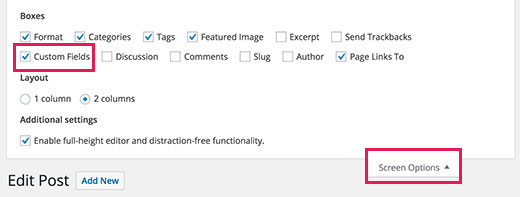 您将在帖子编辑器下方找到自定义字段元框。
单击“Enter New”,然后
您将在帖子编辑器下方找到自定义字段元框。
单击“Enter New”,然后external_url在“Name”字段中输入要添加到“ Value”字段中的帖子标题的URL 。
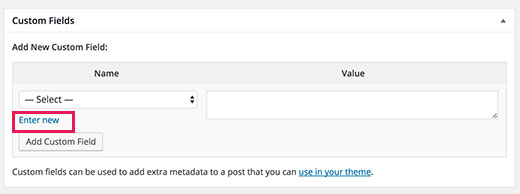 您现在可以保存或发布您的帖子。就是这样,您的帖子标题现在将链接到您在自定义字段中添加的URL。
下次需要添加链接时,只需
您现在可以保存或发布您的帖子。就是这样,您的帖子标题现在将链接到您在自定义字段中添加的URL。
下次需要添加链接时,只需external_url从下拉菜单中选择自定义字段,然后在值字段中输入外部链接。
我们希望本文能帮助您了解如何从WordPress中的帖子标题链接到外部链接。您可能还希望查看有关如何在WordPress网站上添加外部链接图标的指南。
原文:宁波网站开发设计